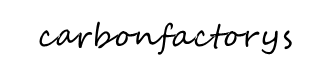Description
12-Ch Bluetooth Studio Pro Audio Mixer
12-Ch. Bluetooth Studio Mixer – DJ Controller Audio Mixing Console System
- BLUETOOTH: This portable multi channel DJ sound controller has Bluetooth for wireless streaming and use it as an input to mix signal with other input channels. It works with iPhone, Android, iPad, Tablet and MP3 Player. The wireless range is 15 ft
- 12-CHANNEL MIXER: The device caters multiple device connectivity because it has 12 channels. It has 2 ¼” (L/R) main outputs, 4 XLR 14” combo audio line/MIC IN, 2 pair RCA inputs, 2 pair ¼” mono+stereo inputs, ¼” send+return inputs, ¼” headphone jack
- LED INDICATOR LIGHTS: The recording mixer has LED indicator lights and rotary adjustment knobs for user convenience. It has input selection, master volume controls, independent channel balance and high, plus, low frequency adjustment
- #ERROR!
DETAILS
Features:
What’s in the Box:
Wireless Bluetooth Connectivity:
Technical Specs:
MANUALS & DOWNLOADS
PMXU128BT – Manuals
PRODUCT REGISTRATION
Extend Warranty Protection and Earn Rewards. Click HERE for Registration
FAQ
l
How can I record directly to my MacBook? and how does mac detect it? should not include USB cable because it is an interface?
– Use the tape or line level output of the PMXU128BT mixer. A TAPE OUT jack is available for this function (It is labelled REC on the PMXU128BT unit). You may need an RCA to 3.5mm cable to get connected to your Macbook’s Audio In port (please refer to the image attached).
After the above steps are established launch Garage Band or any other audio recording software of your choice. If you will go with Garage Band go to its Preferences section and click on the tab for Audio/Midi. Set your Audio Input to Built-In Line Input.
This should get you started.”
The mixer does not play any sounds when I use the USB and Bluetooth functions
Is this unit compatible with Logix X Pro software or other DAW?
Kindly see the link below for your reference:
HERE KXfDWHVrMMWFXUUUoE/edit?usp=sharing