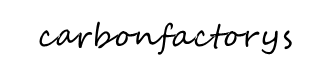Description
Backup Cameras & Monitor (For Bus/Truck)
Weatherproof Rearview Backup Camera & Monitor Video System, Commercial Grade, 2 Cameras, 7” Monitor, Dual DC 12-24V for Bus, Truck, Trailer, Van
-
7” LCD Display – 16: 9 Widescreen – Pixels: 800 x 480 – Universal Stand Mount
- 4-Pin Audio / Video Input Connector Jacks – PAL/NTSC – Built-in Speaker
- (2) Weatherproof Cameras – DC Reverse 12-24 Volt Trigger with Auto Activation
- Night Vision Illumination – Designed for Car/Truck use 12 and 24 Volt Systems
DETAILS
Camera & Monitor Video System
Includes All Necessary Cables & Wiring
Monitor:
7 inch TFT LCD Display
Aspect Ratio: 16:9 Widescreen
Resolution: 800 x 480
Brightness: 300cd/m
4-Pin Audio / Video Input Connector Jacks
System: PAL/NTSC Auto Switching
OSD Menu with Front Panel Button Controls
Brightness, Color, Contrast Adjustable
Built-in Anti Glare Sun Shade
Universal Stand Mount
Built-in Speaker
DC Reverse 12-24 Volt Trigger with Auto Activation feature
Designed for Car/Truck use 12 & 24 Volt Systems
Monitor Dimensions (W x H x D): 6.77″ x 4.52″ x 0.87″
Cameras:
Includes (2) Cameras
CMD Weatherproof Rearview Camera System
LED Lights with IR Night Vision Illumination
Low Lux Light Performance
IP Marine Grade IP-68 Rating, Water & Fog Resistance
Versatile Mounting Options
Image Sensor: Color CMD
Video Output 1.0V pp-75 Ohm
Effective Pixels: 580 x 540
Resolution: 420 Lines
Lens Angle: 170 Degree
Min. Illumination: 0.2 Lux
Auto Image Adjustment
Designed for Car/Truck use with 12 & 24 Volt Systems
Camera Dimensions (W x H x D): 3.18″ x 2.95″ x 2.17″ -Each
Includes (2) 50′ Foot (15 Meter) Connection Cables
4-Pin System Connectivity Jacks
MANUALS & DOWNLOADS
PLCMTR72 – Manuals
PRODUCT REGISTRATION
Extend Warranty Protection and Earn Rewards. Click HERE for Registration
FAQ
priority triggers so if you send 12 volt + to brown the monitor will show Channel 1 camera as a priority the same would go with Blue and channel 2 but make sure to only provide 12 volt + to one at a time not both
I am having problems with the monitor and system powering down or flickering on and off. How do I fix?
If your system is flickering or powering off really simply it may not be receiving enough voltage. Please make sure that you have a separate lead providing electricity directly from your battery that is not shared with any other DC devices. This will solve your problem.