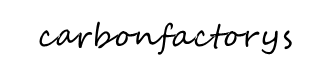Description
4-Ch Bluetooth Pro Audio Dj Sound Mixer
4-Ch. Bluetooth Studio Mixer – DJ Controller Audio Mixing Console System
- DJ & Studio Console Mixer System – Multi 4-Channel Audio Source Mixing – Built-in Bluetooth Wireless Receiver – FX (Analog Effects) & 16 Bit DSP processor – Direct-to-Computer Connect & Sound Record Ability
- LCD Digital Display & Front Panel Control Center – Rotary Adjustment Knobs & LED Indicator Lights – MP3 Digital Audio File Compatibility – USB Interface: MP3 Flash Drive Reader/Computer Connection – Connect & Stream Audio from External Devices
- (2) 1/4’’ (L/R) MAIN Outputs – (2) XLR/14’’ Combo Audio LINE/Microphone Inputs – 1/4’’ Mono + Stereo Inputs – 1/4’’ Send + Return Inputs – 1/4’’ Headphone Jack – Stereo Level Fader/Slider – Output Signal Level Indication
- BUS Audio Control, Sound Routing – PAD Channel Source Input Switch – Independent Channel Input Audio Configuration – Gain, High, Mid, Low, FX/Send, Level, Base + Tone Adjustment – +48V Phantom Power Control – Power ON/OFF Switch
- Used for Professional Studio Applications & On-Stage Performances What’s in the Box: – Bluetooth Studio Mixer – Power Adapter Cable, 4-Pin Wireless Bluetooth Connectivity: – Hassle-Free Audio Streaming Ability
DETAILS
Features:
What’s in the Box:
Wireless Bluetooth Connectivity:
Technical Specs:
MANUALS & DOWNLOADS
PMXU43BT – Manuals
PRODUCT REGISTRATION
Extend Warranty Protection and Earn Rewards. Click HERE for Registration
FAQ
l
The mixer does not play any sounds when I use the USB and Bluetooth functions.
Why the drivers did not download automatically?
It tells in the manual that the driver will automatically download.
I’m using Macbook Pro
Please you should choose the “JIELI BR17” It is the product ID code. Then download. And you are ready to go.
What is the sampling rate of this unit?
How to connect my computer to this?
What are the 16 DSP programs?
Does this support ASIO drivers?
Is there a descriptive list by selected effect number of what each effect does?
HERE 8jXRM6/view?usp=sharing