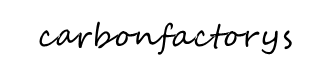Description
Ip Camera – Wifi Wireless Network Cam
1080p IP Camera – HD WiFi Cam, Remote Video Monitoring Surveillance Security, Built-In Speaker & Microphone, Smartphone App Control
- Easiest Wi-Fi setup no hassle managed server technology One login grants Wi Fi access at home or while on the go to all your homes security cameras Cell phone activated remote operated secret hidden cloud cams connect quick movement alerts
- Record your way Add a 64G micro SD card and start recording Select 24 hour mode motion detection alert alarm or schedule recording to activate surveillance at any time Sd auto overwrite keeps video current when smartphone storage memory is full
- Two-way audio family baby sitter or pet nanny can listen in and monitor 2Way the house front door bedroom or Talk to your pets Dog or puppy System microphone and speaker levels are adjustable to fix feedback or echo Mount to wall or ceiling
- Night vision – IR LEDs lens sensor detector monitors light so you see videos in the dark Manually disable electronic LED sensors to prevent outdoor window glare or leave on automatic and the cam will switch infrared on only in low light settings
- Crystal clear HD 1080P configurable picture ensures a sharp high quality image to optimize gadgets for smooth play back Adjust the wireless spy camera PTZ pan tilt and digital zoom indoors Connecting support Mac PC desktop computers iPhone Android
DETAILS
Features:
The “SereneViewer” App:
Technical Specs:
MANUALS & DOWNLOADS
IPCAMHD82 – Manuals
PRODUCT REGISTRATION
Extend Warranty Protection and Earn Rewards. Click HERE for Registration
FAQ
l
What is the website for viewing the camera from an internet browser?
Is this camera compatible with PIPCAM models or Tofucam also shown on the Pyle site?
Where can I find FAQs and Resources?
How many camera can I add on my Serenelife app?
Can I watch my saved video on SD card on my laptop or Desktop
What is the address for the RTSP stream as well as any URL commands?
Would I be able to give out the camera’s information to the family in order for them to view it? Or do I need to physically have the phone to set it up?
Hello I’m using the Serenelife Viewer App with 4 cameras wirelessly attached. All of the cameras are working as they should. When I sign on to the app I get a dialog box with the message “Here a new version can be upgraded.” All cameras have been upgraded to the latest version so I’m assuming that this is referring to an app upgrade. When I click on “OK” I get a blank grey screen and no upgrade seems to download. If I click on “Cancel” the app can be used as intended.
When I sign on to the app I get a dialog box with the message “Here a new version can be upgraded.” And when I update the app version I get a blank grey screen and no upgrade seems to download.
All of the cameras are working as they should. When I sign on to the app I get a box with the message “Here a new version can be upgraded.” but it’s upgraded to the latest version. When I click “OK” I get a blank grey screen and no upgrade seems to download. So if I click “Cancel” should be the app can be used as intended?
How to restore my email’s password?
The camera stopped sending notifications for motion detection on the iPhone.
What steps do I take to register my MP3 player?
*Click on the Register tab
*Click on Start
*Fill out all information required
*Then submit
Can the broken power inlet be repaired?
Kindly see the attached link below for your reference:
HERE